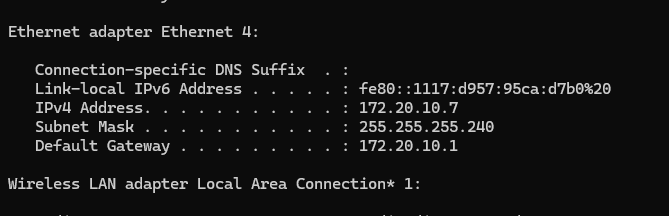
What is an IP address?
Understand the fundamental technology that backs the entire web2 and web3 communication,
When you access your favorite website, you can do so because of several factors, chief among them is the IP Address.
An IP address, also known in full as an Internet Protocol Address, is a digital address computers use to identify their locations when communicating.
Just as a residential address aids a package delivery person to identify a building, an IP address helps one device identify another device on a network.
Structure of an IP Address
Operating at the 3rd layer of the OSI model, an IP address is composed of two parts: The network side and the host side.
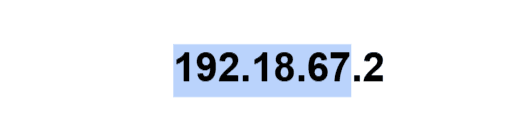
The image above is a typical IP address. The highlighted part is the network part, while the unhighlighted part is the host part.
The network part of an IP address specifies the network the connected device belongs to. In this case, any device with the 192.18.67 prefix belongs to that specific network, which is a private network.
The network part is used to tell other devices which network to send a packet to.
The host part of an IP address is used to identify the hosting device. In a subnet, this is used to determine the actual device that has that IP address, and it's often assigned on a first-come, first-served basis. In our image above, we can infer that this is the second device to connect to the network.
Private and Public IP Addresses
This is where a lot of people get headaches. Plainly, there are two types of IP addresses — Public and Private IP addresses.
Public IP addresses are addresses that are routable on public networks, i.e., the Internet. Private IP addresses are addresses that are not routable, and thus inaccessible from public networks.
Private IP addresses are often used for local communications, i.e. communicatiuons between two computers withing a private network, like your home WiFi, or in an office between a printer and a workstation.
Public IP addresses on the other hand are used to communicate on public networks. Because of these, many devices have both a public or external IP address for when communicating publicly, like accessing TechGix's servers as you are doing now, and then reserve their private IP for private communications.
IPV4 & IPV6
There are two main versions of IP addresses in use today — IPv4 and IPv6.
IPv4 addresses are the traditional format we've been discussing so far. They consist of four numbers separated by dots, with each number ranging from 0 to 255. This gives us about 4.3 billion possible addresses, which sounds like a lot until you realize we've nearly exhausted them all, given the tons of IoT devices springing up these days.
IPv6 addresses were created to solve this shortage. They use a hexadecimal format with eight groups separated by colons, like 2001:0db8:85a3:0000:0000:8a2e:0370:7334. This provides an astronomical number of possible addresses — enough to assign unique addresses to every grain of sand on Earth.
The transition from IPv4 to IPv6 is still actively ongoing, with many networks supporting both IPv4 and IPv6 address types. Your device might have both an IPv4 and an IPv6 address at the same time.
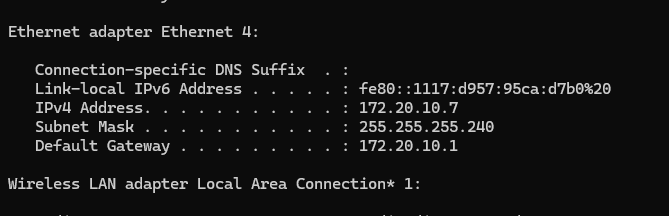
Uses of an IP Address
IP addresses serve several critical functions in networking:
Device Identification: Every device on a network needs a unique identifier to receive data. Without IP addresses, your router wouldn't know which device requested that YouTube video you're watching.
Routing: Routers use IP addresses to determine the best path for data to travel across networks. When you send an email, routers examine the destination IP address to forward it through the best route.
Simplifying Networks: IP addresses help organize networks into subnets, improving security and performance. Your company's HR department might be on a different subnet than the engineering team.
Location Services: While not perfectly accurate, IP addresses can provide approximate geographic information. This is how some websites know your general location for localized content. Typically, they use your public IP address, which a lot of people can be using at the same time.
Access Control: Network administrators use IP addresses to grant or restrict access to resources. Your office printer might only accept print jobs from specific IP ranges. Or a website blocking certain types of IP addresses from accessing its server(VPN are typically used to solve this)
Troubleshooting: When network issues arise, IP addresses are essential for diagnosing problems. Network administrators can trace packet paths and identify issues using IP information.
Understanding IP addresses is fundamental to knowing how the Internet works. Whether you're troubleshooting your home network or designing enterprise infrastructure, IP addresses are the foundation that makes digital communication possible.
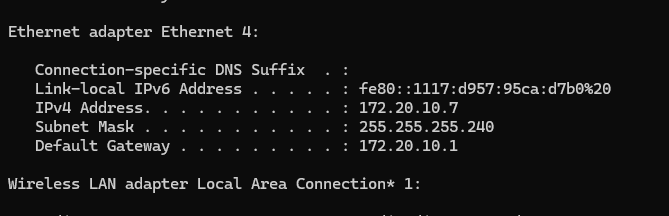
Share this article
Related Articles

The Internet of Things (IOT): Connecting our world in Remarkable Ways.
This content is basically detailed on the IOT (internet of things ), and it's benefits to mankind in general.
Anita Obi
2 years ago

Building Scalable Applications with .NET Core and ASP.NET Core
The current digital marketplace requires applications to grow in response to increased workload requirements while maintaining excellent performance levels.
Chimezirim Bassey
12 months ago
